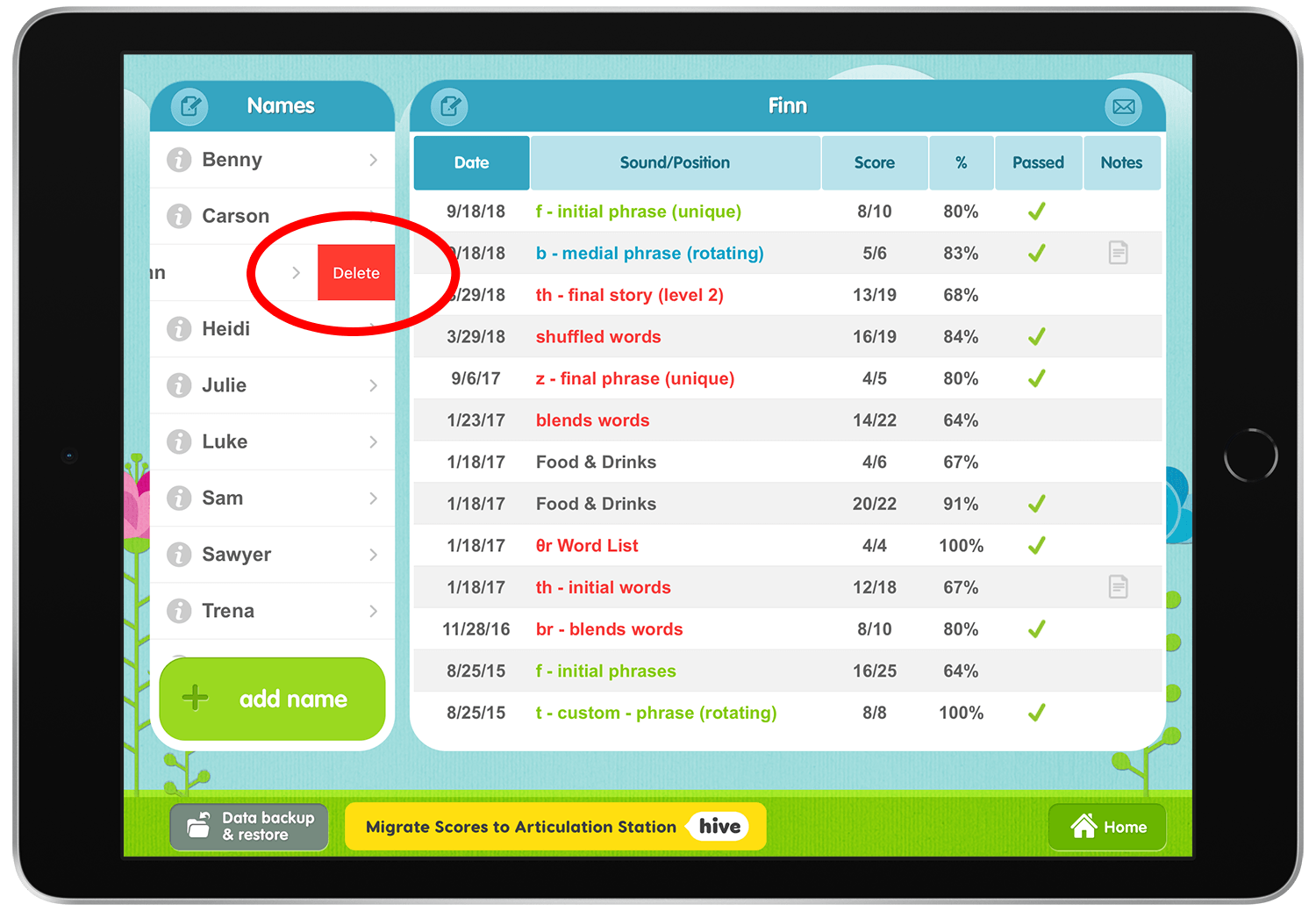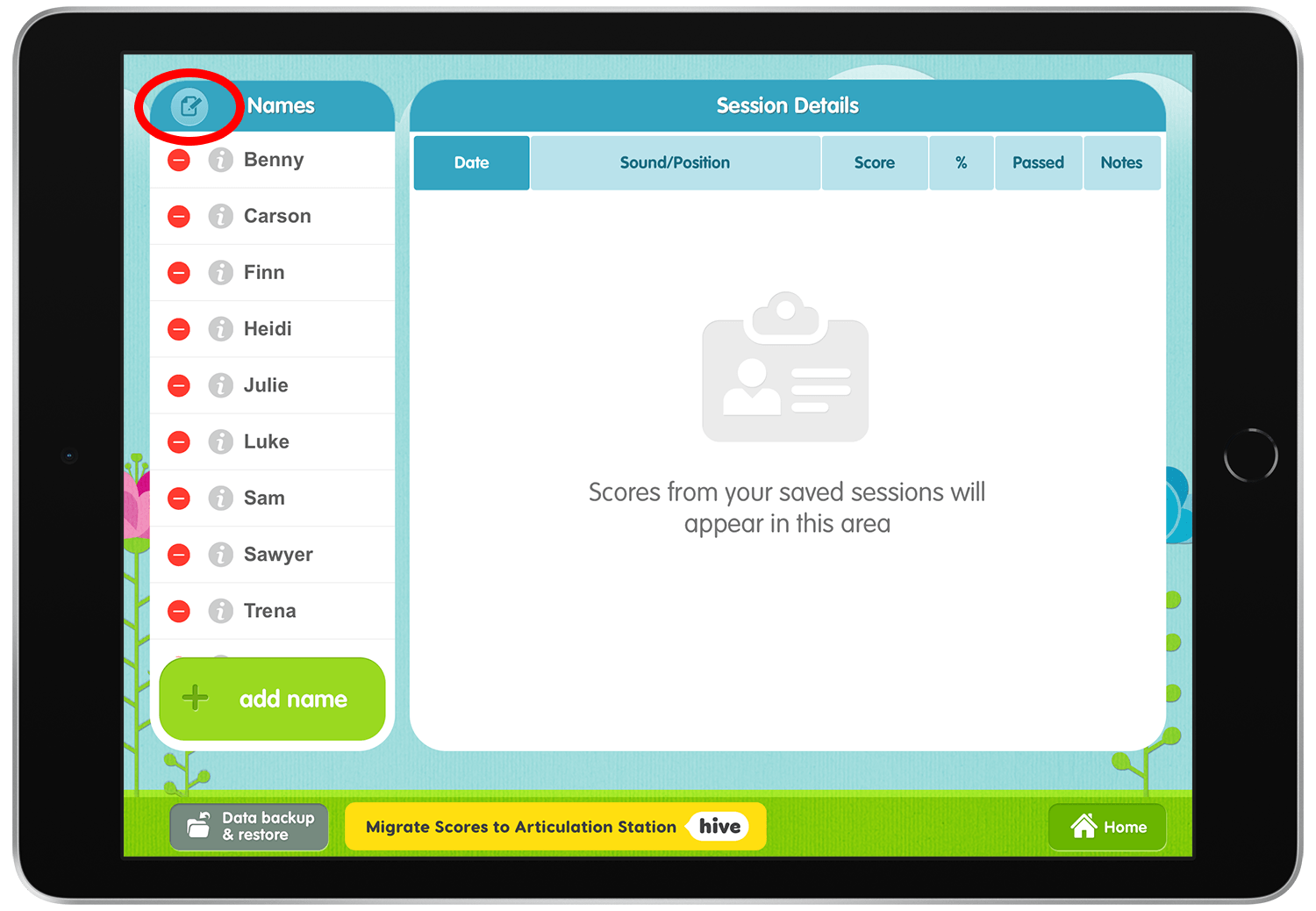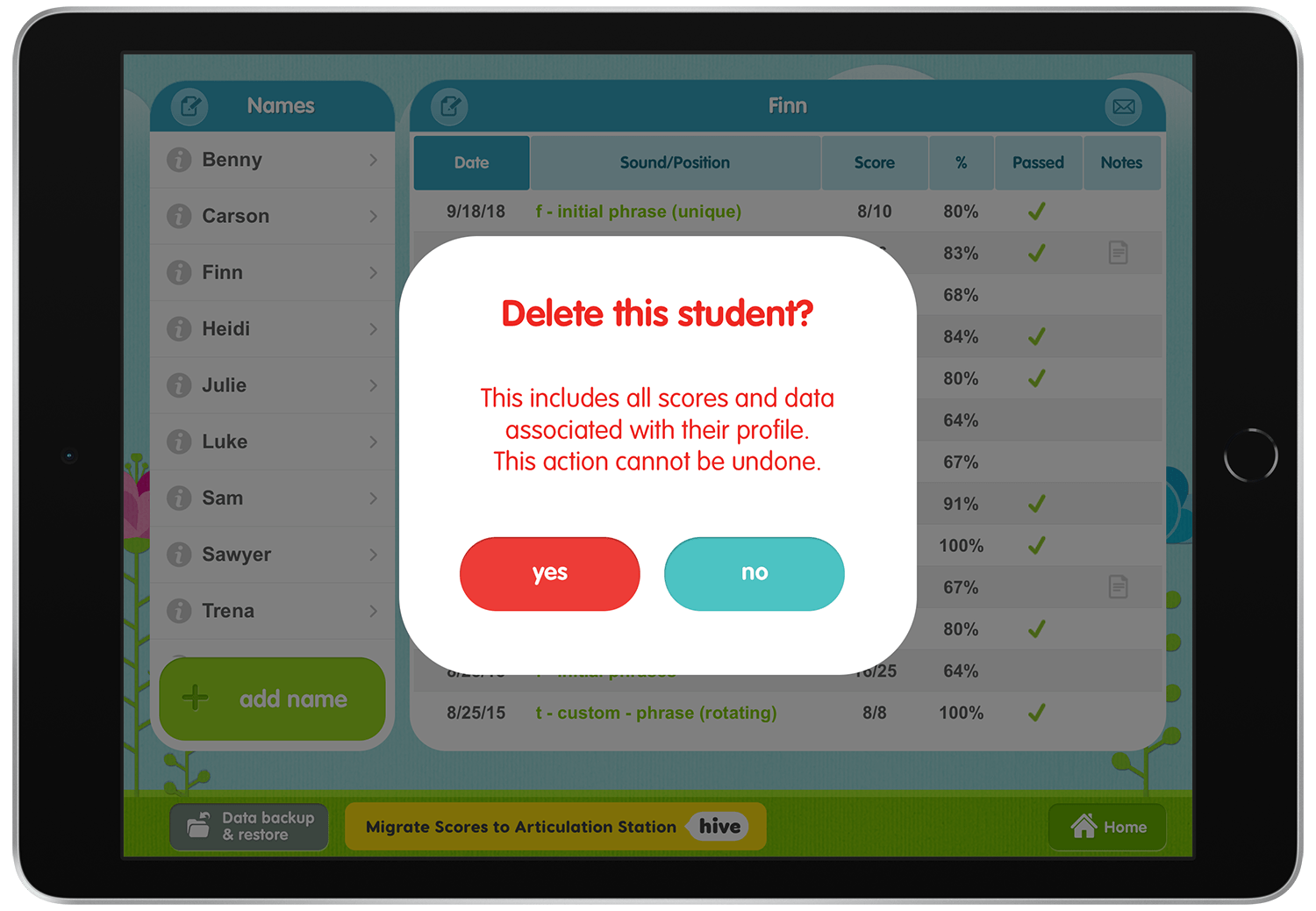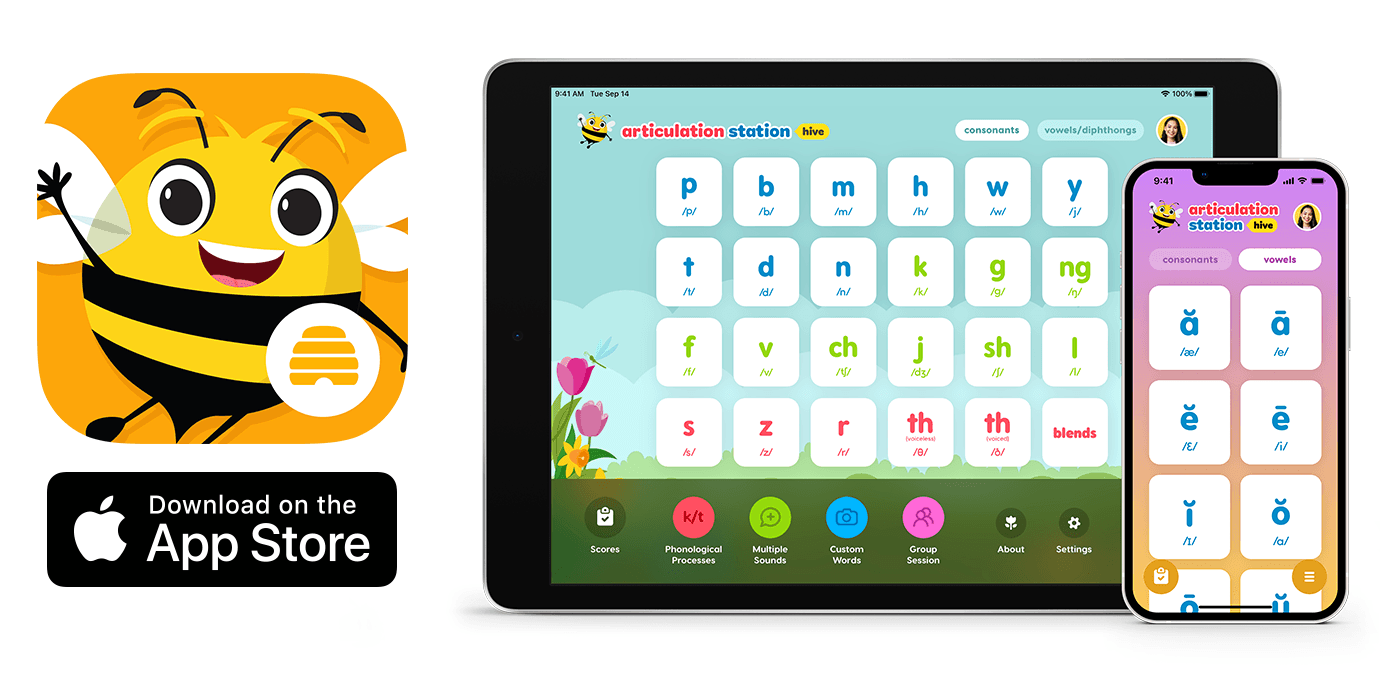You can delete a student along with all of their saved data. It is the same process with all of our apps. To delete a student and their data swipe left on the student's name you wish to delete, then tap "Delete".
You can also tap the edit button (paper/pencil icon) at the top of the left sidebar above the student names and then tap the red minus icon next to the student you wish to delete. Caution: Deleting a student and their saved data cannot be undone.
Tap "yes" to delete the student and their saved data.
---------------------------------------------------------------------------
Update: After many years of supporting SLPs all over the world, Articulation Station Classic has been officially retired, and is no longer available for download on the App Store. It has been replaced with Articulation Station Hive, which you can learn more about HERE.
Note: If you have previously downloaded Articulation Station Classic you can redownload it from your Apple account. Click the link below for information on how to redownload an app from your Apple account:
How to redownload an app that you've already purchased