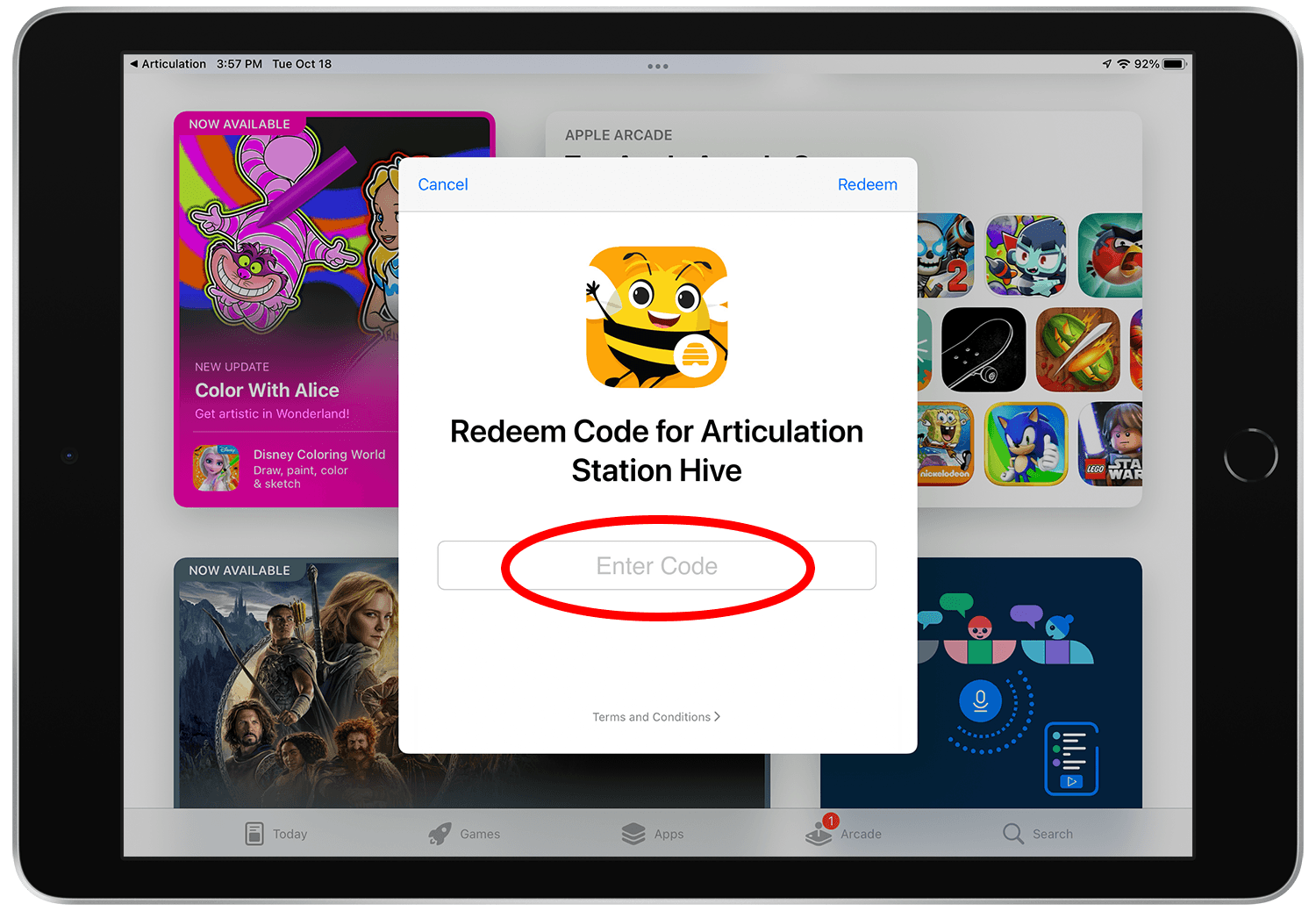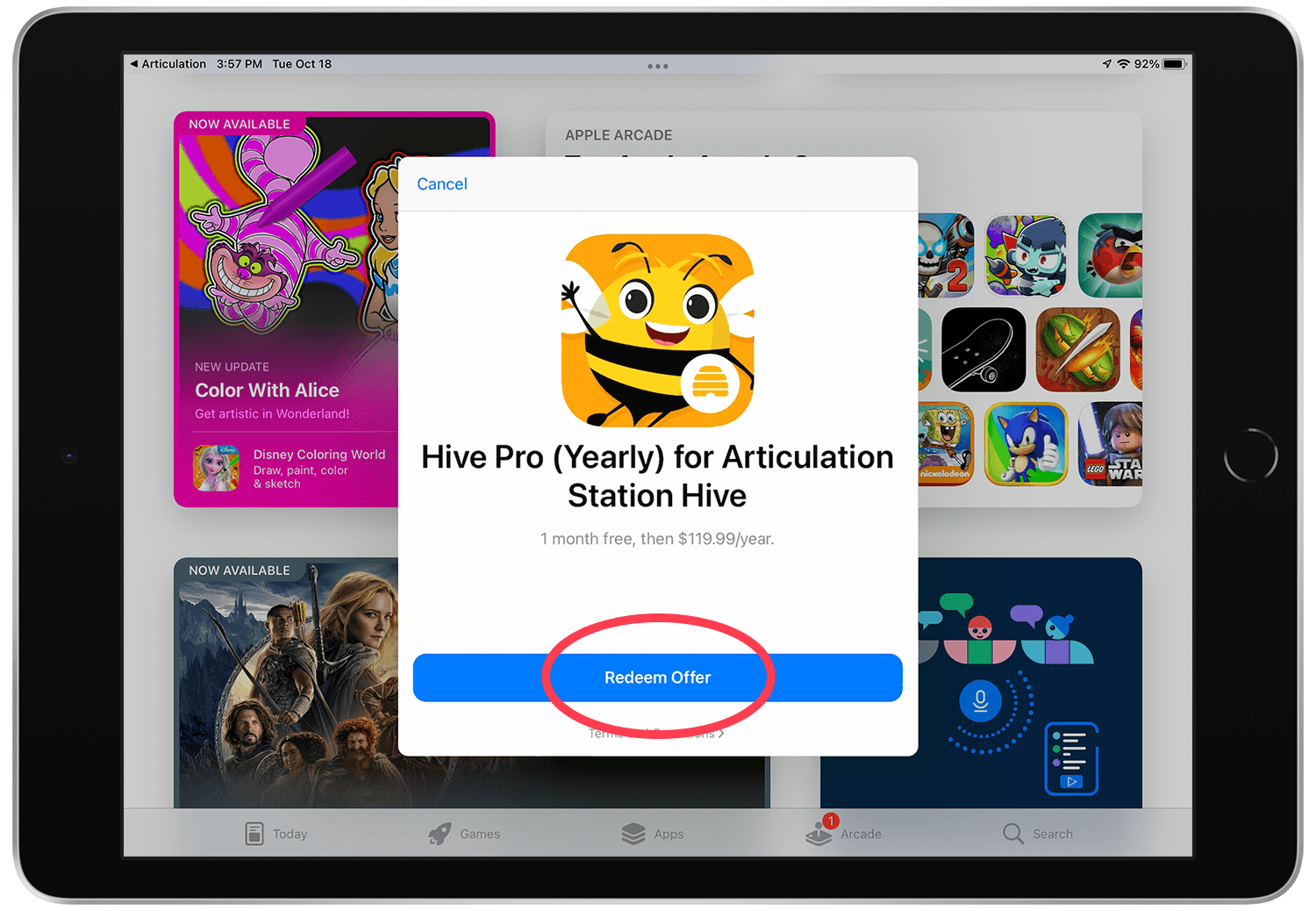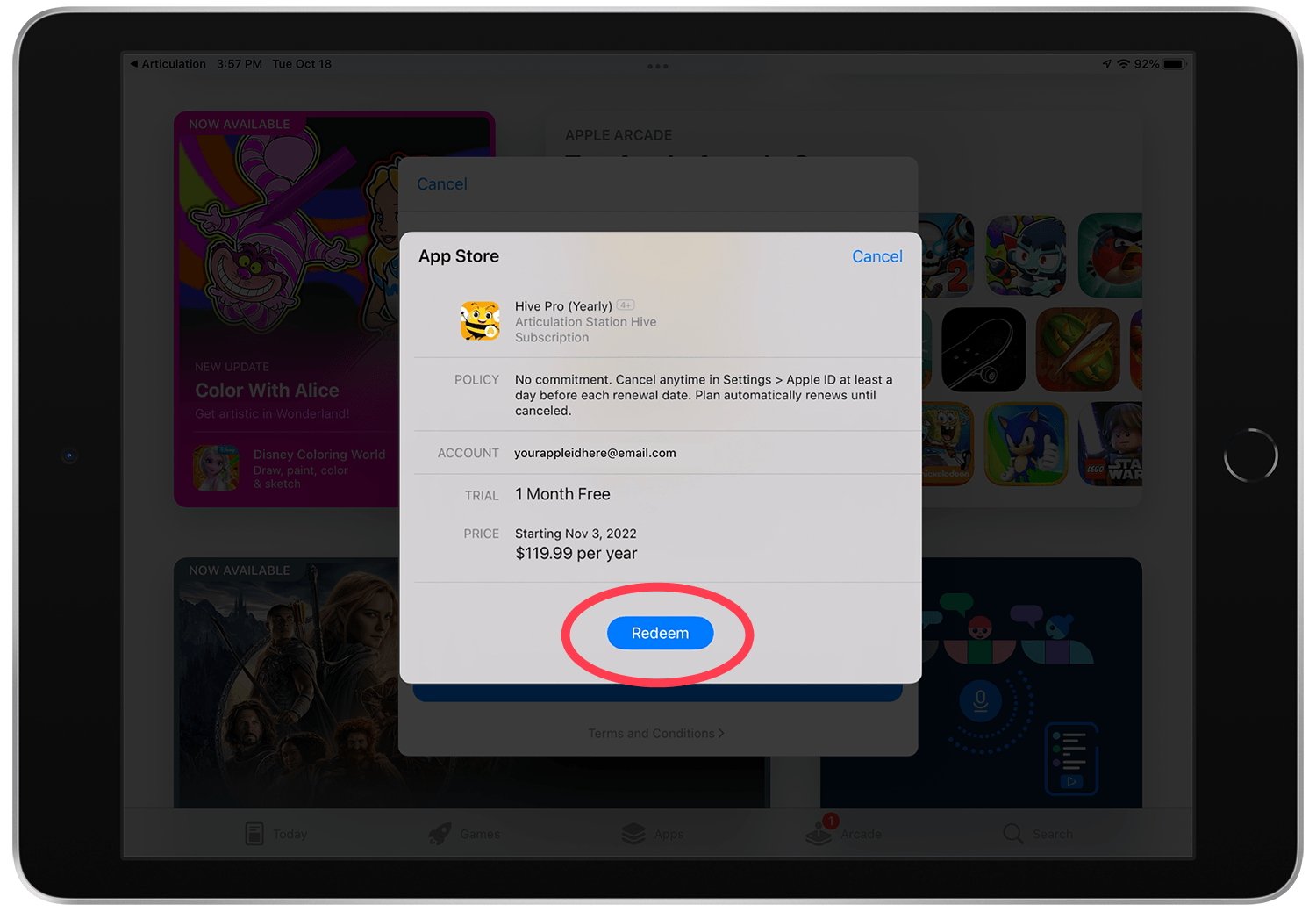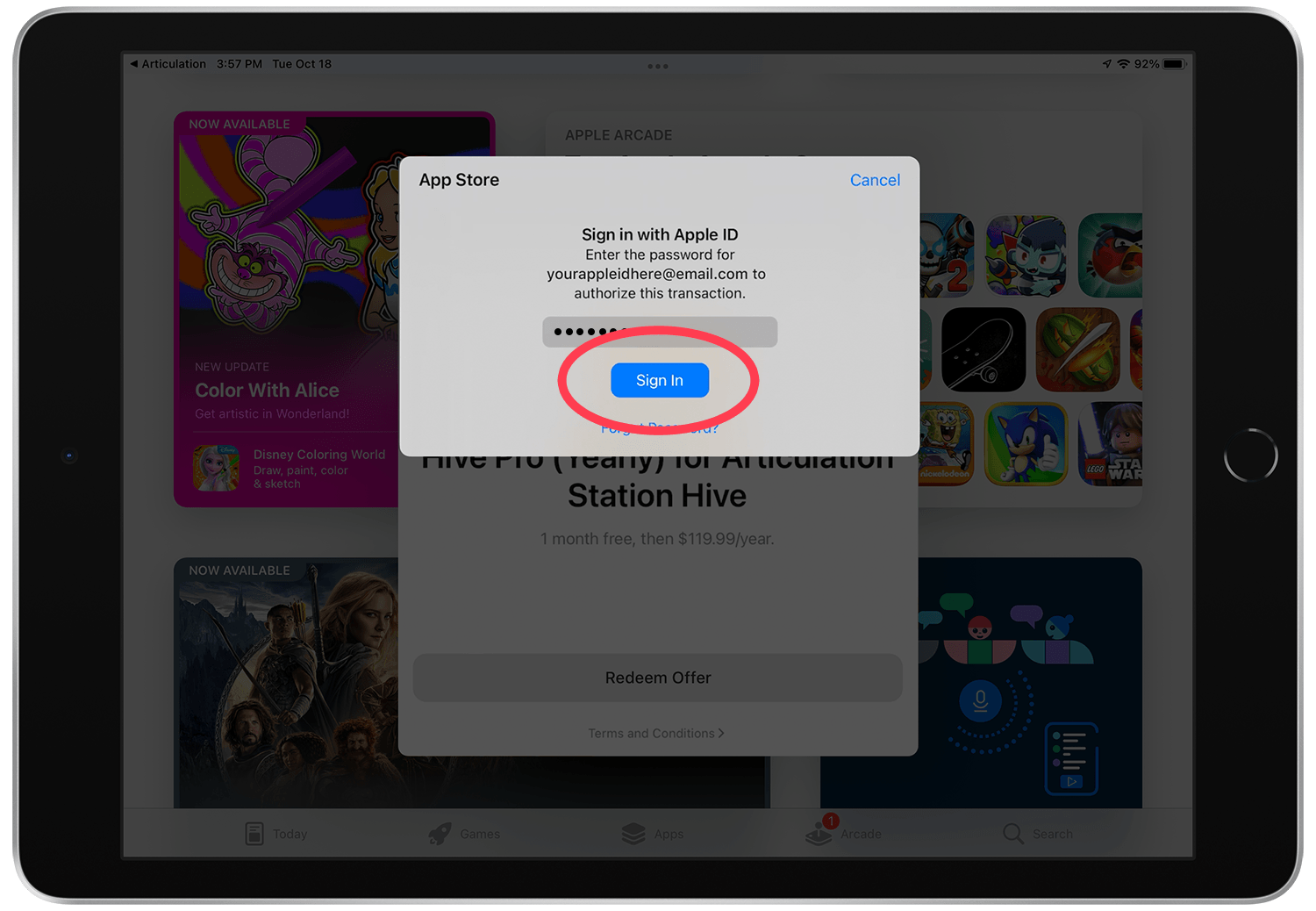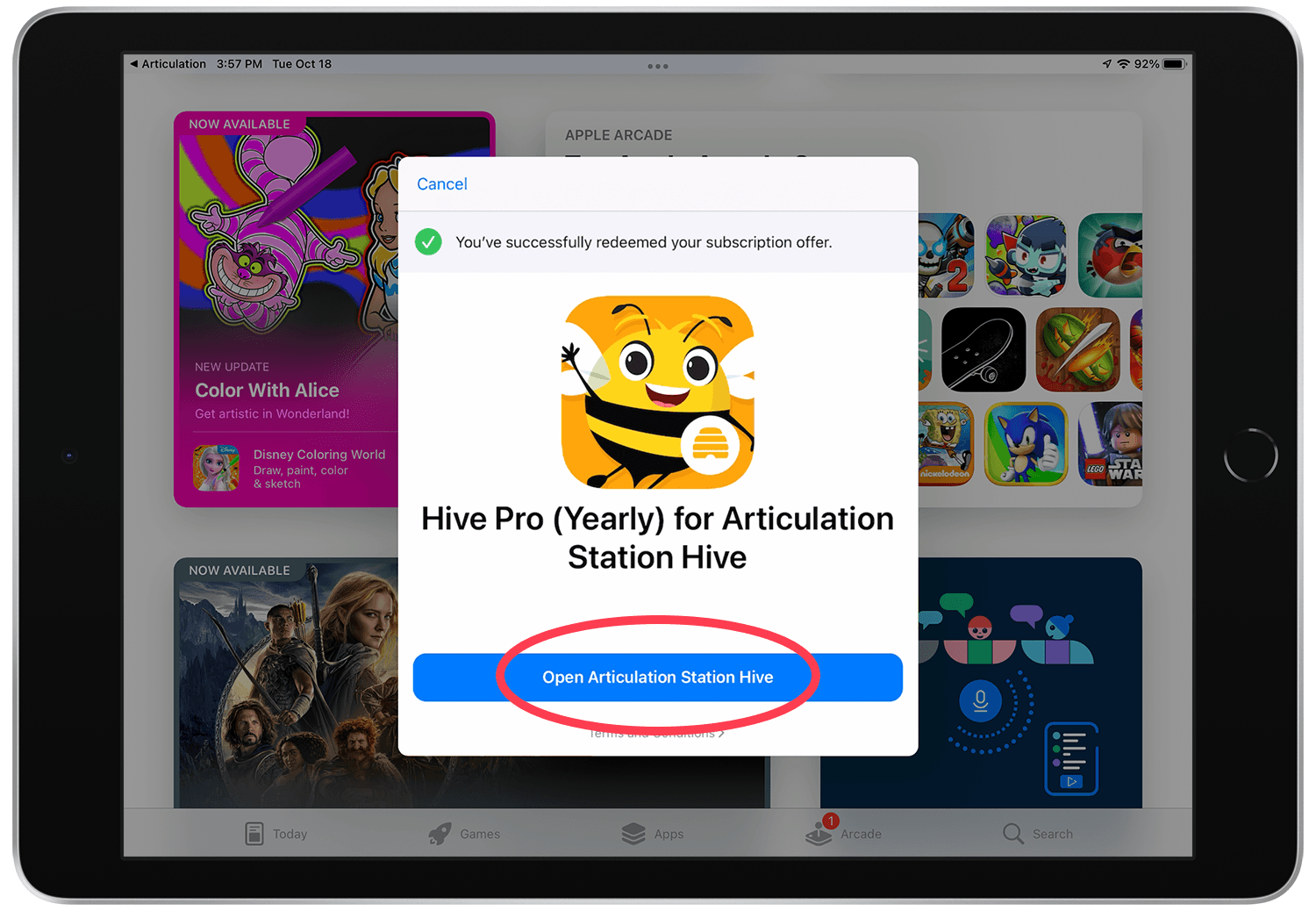Subscription offer codes are uniquely named custom codes that provide auto-renewable subscriptions at a discounted price for a specific duration. These custom offer codes are only available on iOS 14 and iPadOS 14 and later and can only be redeemed from within Articulation Station Hive and Articulation Test Center Hive.
An internet connection is needed to redeem offer codes.
Step 1.
Download Articulation Station Hive or Articulation Test Center Hive from the App Store on your iPad, iPhone or silicon Mac.
Step 2.
Enter your email then tap "Get Started".
Step 3.
Create and verify your Little Bee Hive account
Step 4.
On the pricing screen, tap "Redeem Code" (located under the yellow "Start my free trial" button.)
Step 5.
Enter your code in the App Store pop up dialog then tap "Redeem".
Step 6.
Tap "Redeem Offer" on the offer details screen.
Step 7.
Tap "Redeem" on the App Store pop up.
Step 8.
Sign in with your Apple ID if prompted.
Step 9.
Success! Tap "Open Articulation Station Hive".
Step 10.
Open the app and enjoy! 🎉 You can now log into your other Little Bee Hive apps (Articulation Test Center Hive) with the same username and password.