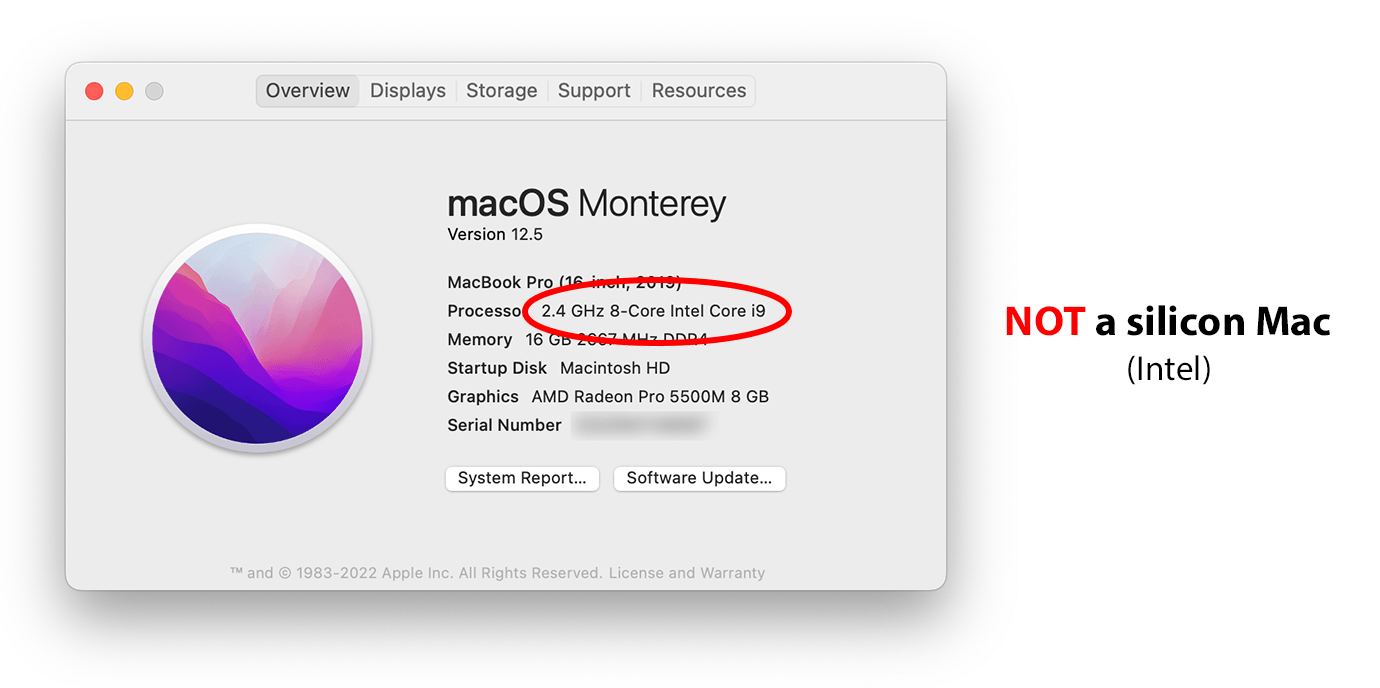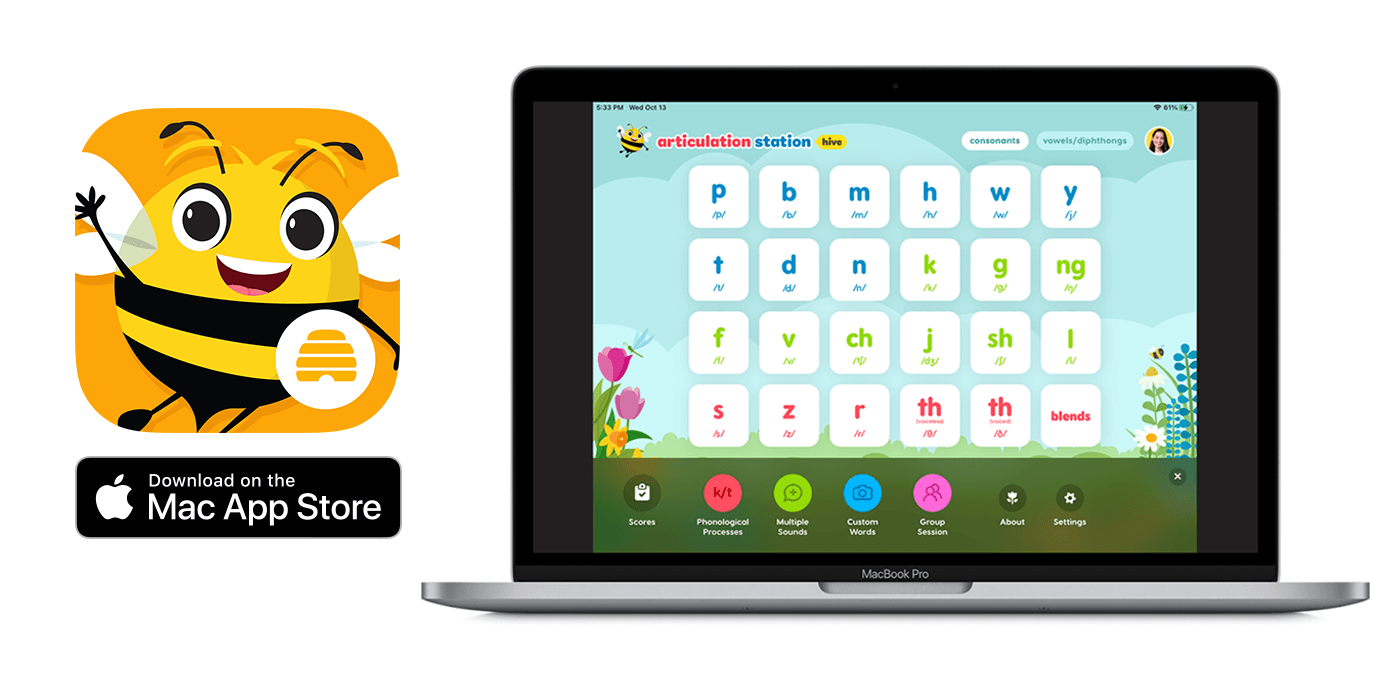Articulation Station Hive is available on Apple silicon Macs and it can be downloaded on the Mac App Store.
What is a "silicon Mac"?
Apple has integrated its own custom-made processor chips in its new Macs instead of using Intel’s processor chips, which it had been using for decades. Apple’s own processors are called Apple "silicon" chips (M1 & M2) and are similar to the chips used in iPhones and iPads.
Apple silicon Macs were introduced in late 2020 and the M1 & M2 processing chips make them more powerful and more energy efficient.
If you have purchased a new Mac within the last couple of years it's most likely a silicon Mac.
How to check if your computer is a silicon Mac:
1. On your Mac click the Apple icon in the top left corner of the screen > About This Mac > chip. If it reads "Apple M1 Max" or something similar with an "M1" or "M2" then you have a silicon Mac.
2. You can also check Apple's website HERE to see a list of the silicon Macs that Articulation Station Hive is compatible with.
Teletherapy
If you are a teletherapist, having Articulation Station Hive on your Mac computer is a game changer! No need to mirror your iOS device anymore. Download Articulation Station Hive from the Mac App Store today and try it out with the 14-day free trial.
Little Bee Hive Subscribers:
You can download Articulation Station Hive for the Mac on the Mac App Store at no extra cost with your silicon Mac. This version is included in your subscription price!